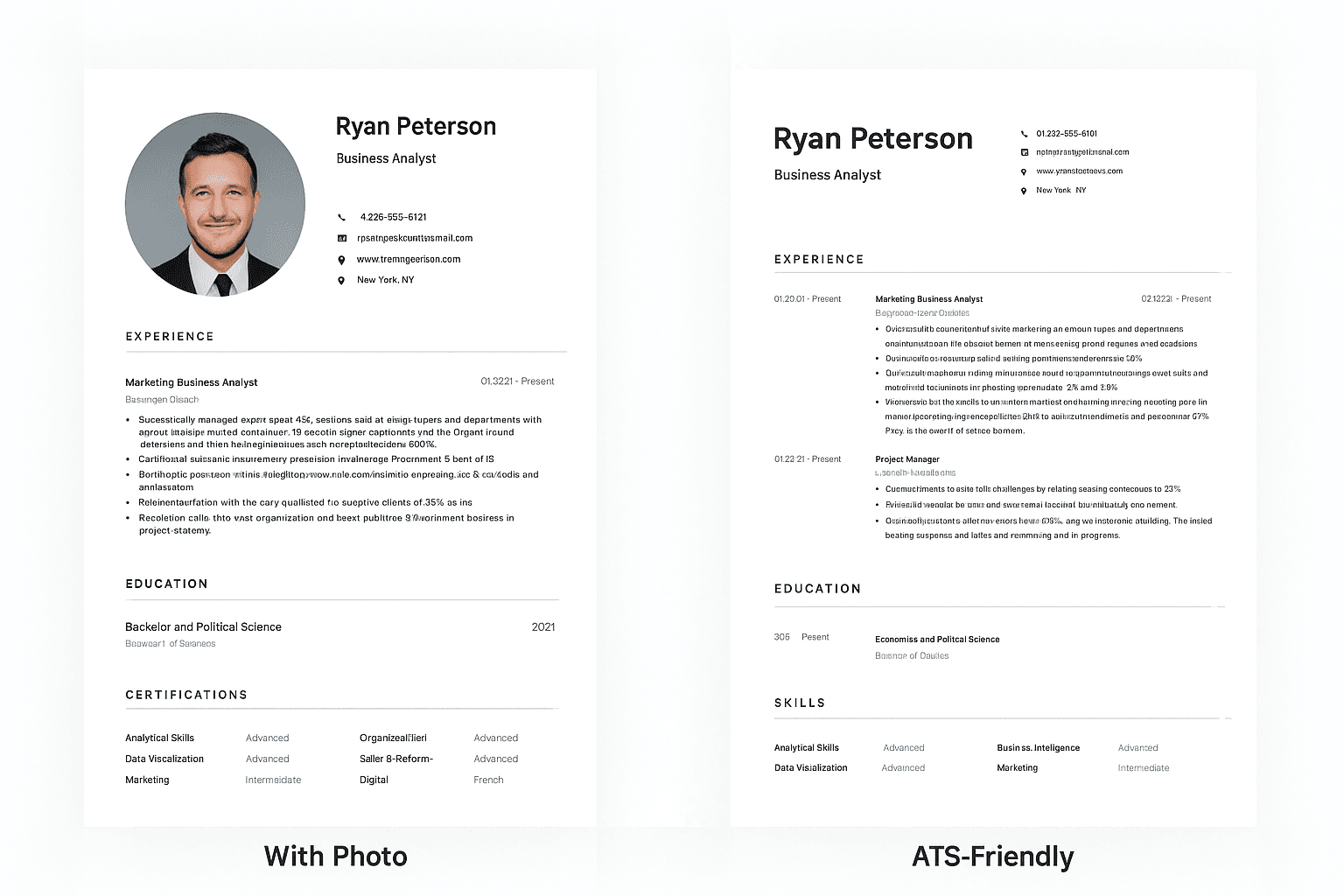
The Ultimate Guide to Creating an ATS-Friendly Resume in 2025
Tired of getting rejected by automated systems? Our comprehensive guide teaches you how to create a powerful ATS-friendly resume. Learn how Applicant Tracking Systems work and use our free templates and AI tools to land more interviews.
Compartir artículo:
How to Create an ATS-Friendly Resume in 2025 (+ Free Templates)
You've spent hours perfecting your resume. You're qualified for the job. You hit "apply" with confidence, only to be met with... silence. If this sounds familiar, you're not alone. The problem might not be your skills; it might be that your resume was never even seen by a human.
Meet the Applicant Tracking System (ATS), the invisible gatekeeper that over 98% of Fortune 500 companies use to filter job applications. These "resume robots" scan your CV for specific information, and if they can't find it or can't read it, your application is discarded before it ever reaches a recruiter's desk.
But there's good news. Beating the bots isn't about luck; it's about strategy. In this ultimate guide, we'll teach you everything you need to know about how an ATS works and provide a step-by-step plan to create a powerful, ATS-friendly resume that gets you noticed.
Don't Have Time to Read the Full Guide?
Get instant access to HAIRED Premium and start creating your ATS-optimized resume in minutes with our AI-powered tools.
- Premium ATS-optimized templates
- AI-powered keyword optimization
- Instant ATS score checker
What is an Applicant Tracking System (ATS)?
An Applicant Tracking System (ATS) is a software application that automates the recruiting and hiring process. When you apply for a job online, your resume is first uploaded into an ATS. The system then parses (analyzes) the information, extracts key details, and stores it in a database. If you are a good fit or you are into the parameters....you are ok to go but if you are not....you are not gonna make it.
Recruiters use the ATS to manage candidates by:
- Searching for keywords: They filter candidates based on skills, experience, and qualifications relevant to the job.
- Filtering out unqualified applicants: The system can automatically discard resumes that don't meet basic requirements.
- Ranking candidates: Some advanced systems score and rank resumes based on how well they match the job description.
Essentially, if your resume isn't optimized for an ATS, you're playing on hard mode.
The 5 Common Mistakes That Get Your Resume Rejected by Bots
Before we build the perfect resume, let's look at the common traps that cause an ATS to discard your application.
1. Complex Formatting (Columns, Tables, and Graphics)
An ATS reads your resume from top to bottom, left to right. Fancy layouts with columns, text boxes, or tables can confuse the parser, jumbling your information.
2. Unreadable Fonts and Visual Elements
While a creative font might look good to the human eye, an ATS may not recognize it. The same goes for logos, images, or skill-level charts (like star ratings), which are often ignored or misinterpreted.
3. Missing Keywords
This is the biggest mistake. If a job description asks for "project management" and "data analysis," and your resume doesn't contain those exact keywords, you will be invisible to the recruiter's search.
4. Non-Standard Section Headings
An ATS is trained to look for standard headings like "Work Experience," "Education," and "Skills." Creative titles like "My Professional Journey" or "Where I've Made an Impact" will likely confuse the system and cause it to miscategorize your information.
5. Information in Headers or Footers
Many ATS parsers are programmed to ignore the header and footer sections of a document. If your name and contact information are only in the header, the system might process your resume as anonymous.
A Step-by-Step Guide to Writing an ATS-Friendly Resume
Now for the good part: how to build a resume that flies past the bots and lands on the recruiter's desk.
Step 1: Choose the Right Format
Simplicity is key. The best format for an ATS is a reverse-chronological resume. This format lists your most recent experience first and is the easiest for both bots and humans to understand.
- Use a single column.
- Avoid tables, text boxes, and images.
- Stick to standard bullet points (circles or squares).
Step 2: Use Standard Fonts and Headings
- Fonts: Use a clean, universal font like Arial, Calibri, Helvetica, or Times New Roman.
- Headings: Use clear, standard section titles like:
- Contact Information
- Summary (or Professional Summary) this is very important and where many people fail
- Work Experience ( yeah, you all get this right)
- Education ( dont be to cocky, just the thing is important for the job)
- Skills (remember when you look at somebody stats on a videogame? this is the same)
Step 3: Optimize with Keywords
This is where the magic happens.
- Analyze the Job Description: Carefully read the job description and identify the key skills, qualifications, and responsibilities. These are your target keywords.
- Mirror the Language: Use the exact same phrasing. If the job asks for a "Senior Marketing Manager," your resume should say "Senior Marketing Manager," not "Marketing Lead."
- Weave Keywords Naturally: Incorporate these keywords throughout your "Work Experience" and "Skills" sections. Don't just stuff them in a list.
Pro Tip: Manually tailoring your resume for every job is tedious. HiredAI's AI assistant analyzes the job description for you and automatically suggests the most important keywords to include in your resume.
Stop Wasting Hours on Resume Customization
Let HAIRED's AI analyze job descriptions and optimize your resume in seconds. Used by candidates at Google, Amazon & Microsoft.
The Best ATS-Friendly Resume Templates (Free Download)
To make it even easier, we've created a set of professional, ATS-friendly resume templates. Each template is designed to be easily parsed by automated systems while still looking modern and professional to the human eye.
<!-- CLICKABLE_IMAGE:/images/hardvard-example.png:Harvard ATS-Friendly Resume Template:600:prod_T4VXUqGub2thrS -->The Final Check: Using a Free ATS Scanner
Once you've created your resume, how can you be sure it's ready? The best way is to test it.
HiredAI includes a built-in, free ATS scanner. Simply upload your resume, and our AI will give you an instant score based on:
- Keyword Match: How well your resume matches a target job description.
- Format Readability: Checks for any formatting issues that could confuse an ATS.
- Content Analysis: Provides suggestions to improve your bullet points and summary.
Frequently Asked Questions (FAQ)
What is the best file format for an ATS resume? While most modern ATS can handle both .docx (Word) and .pdf files, a .docx file is often the safest bet, as some older systems can struggle with parsing PDFs. However, always follow the application instructions if a specific format is requested.
Should I use a one-page or two-page resume? For most professionals with less than 10 years of experience, a one-page resume is ideal. For those with extensive experience, a two-page resume is acceptable, as long as the information is relevant and impactful.
How do I know if a company uses an ATS? It's safe to assume that almost every medium-to-large company uses one. If you are applying for a job through an online portal on a company's website, you are using an ATS.
Conclusion
Creating a resume for the modern job market is a two-part challenge: you have to impress the robot first, then the human. By understanding how an ATS works and following a strategic approach to formatting and keyword optimization, you can dramatically increase your chances of success.
Remember the key principles:
- Keep it simple and clean.
- Mirror the keywords from the job description.
- Use standard headings and fonts.
Leveraging modern tools like HAIRED can automate this process, giving you an AI-powered assistant and an instant ATS checker to ensure your resume is always ready to impress. Stop letting your hard work go unseen.
Tags del artículo:
Sobre el autor

John Doe, Career Expert & Tech Recruiter
Expert in career development and leveraging technology to optimize job searches.
Loved this article?
Subscribe and get similar content every week
Put these tips into action!
Get HAIRED and apply these strategies to boost your job search